Tutorials
How to register for a competition
Step 1:
Create a contestant account on our website by visiting the Register Page.
(If you have already created a contestant account,
then please skip to step 5)
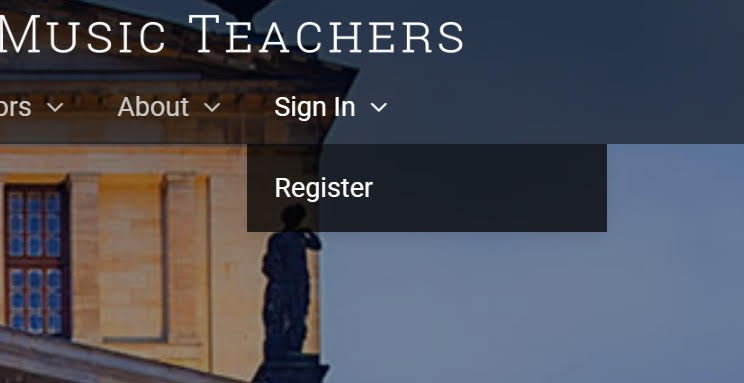
Step 2:
On the Register Page, choose Contestant Registration
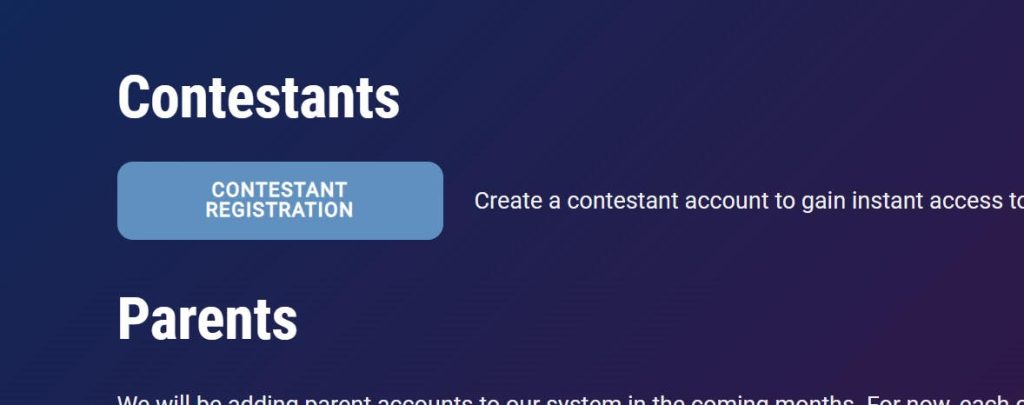
Step 3:
Fill in your personal information and click Submit
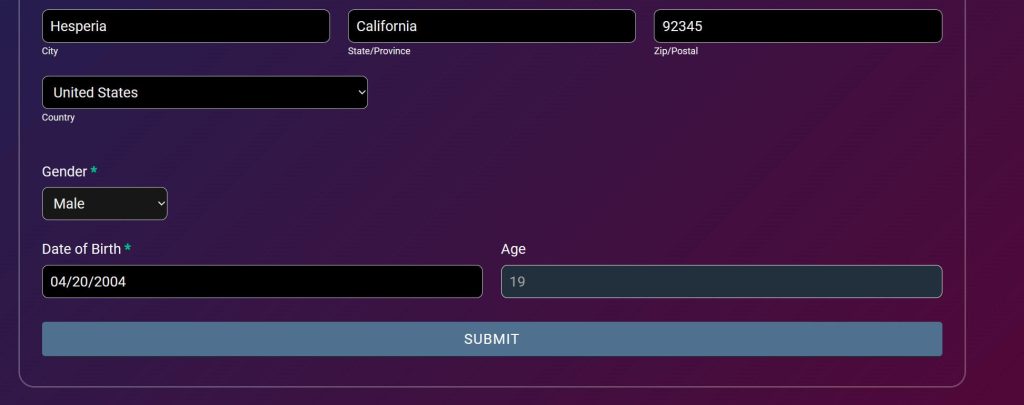
Step 4:
Once you are registered, the website will send you a confirmation email. Open the email and click the confirmation link.
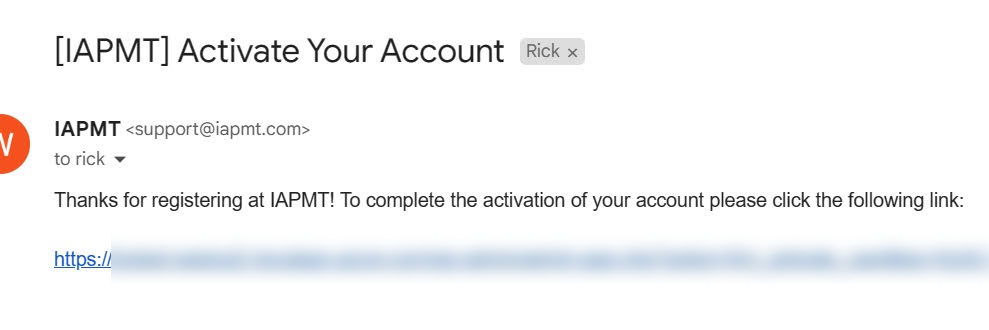
Step 5:
Once your account has been verified, visit the website and sign in with your new account.
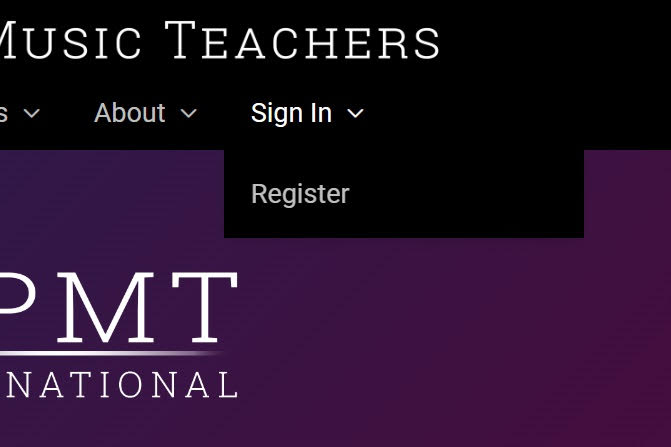
Step 6:
After you have signed in, please visit Event Registration.
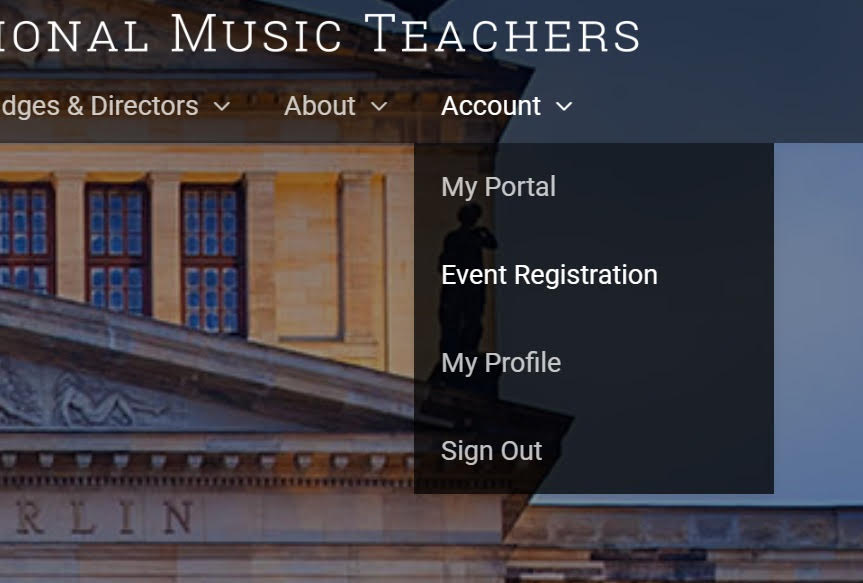
Step 7:
Go ahead and choose the event you want to register for. In this case, we will choose Grand Concours Live Finals.
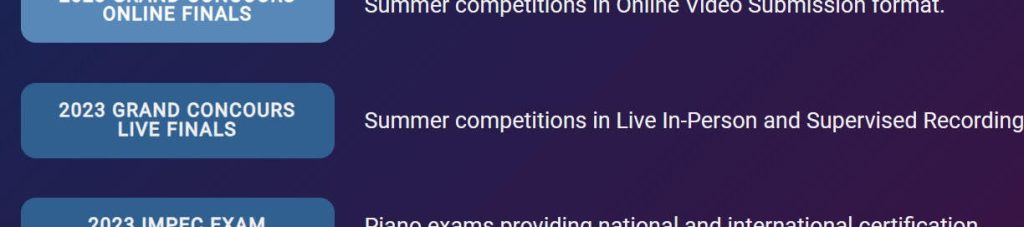
Step 8:
Enter your registration details and, if necessary, complete your payment.
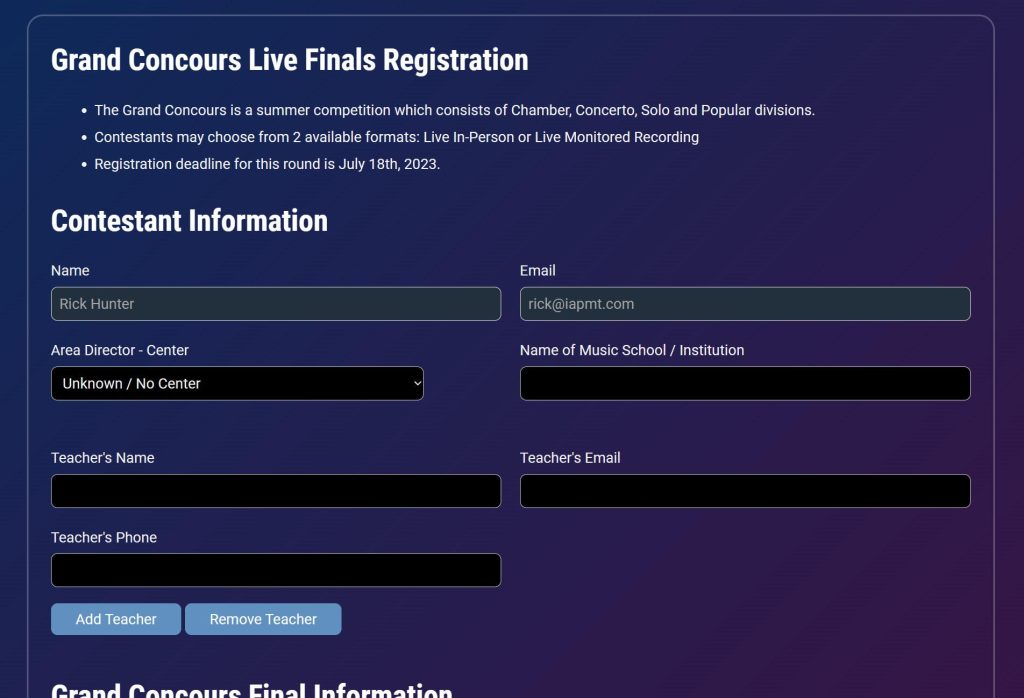
Registration is now complete. If you would like to view or make changes to your registrations,
please visit your portal and click on the ✍ icon located to the left of your registration.
